Blog
How Amazon EKS Auto Mode Changes the Game for App Modernization
By Lindsey Adler | Dec 19, 2024
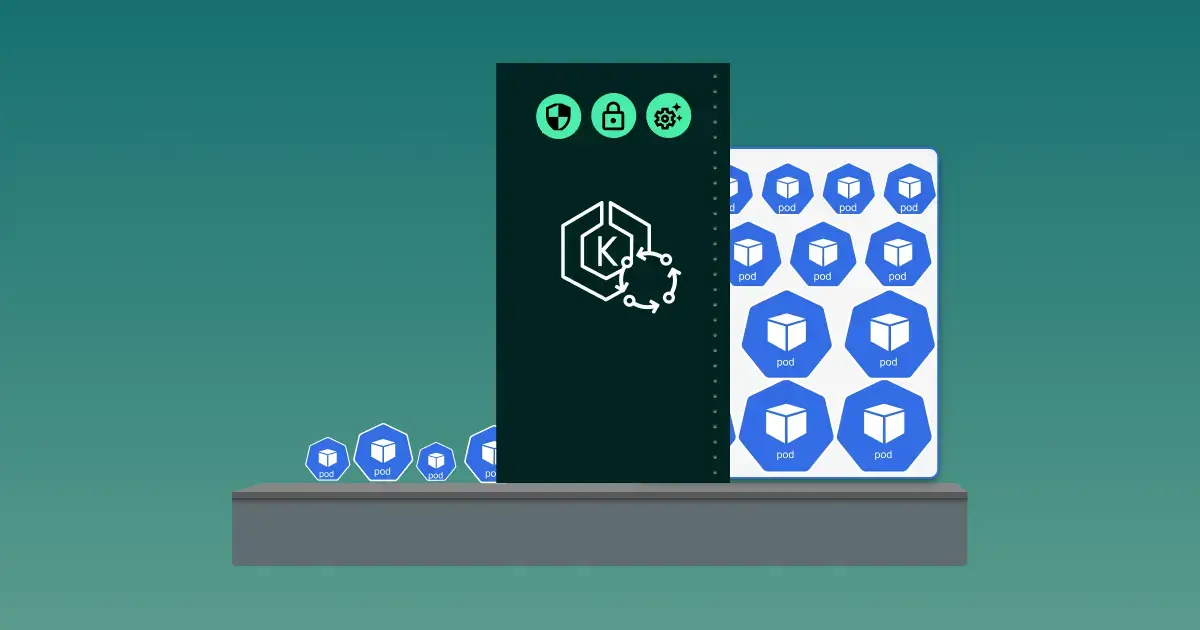
Blog
By Lindsey Adler | Dec 19, 2024
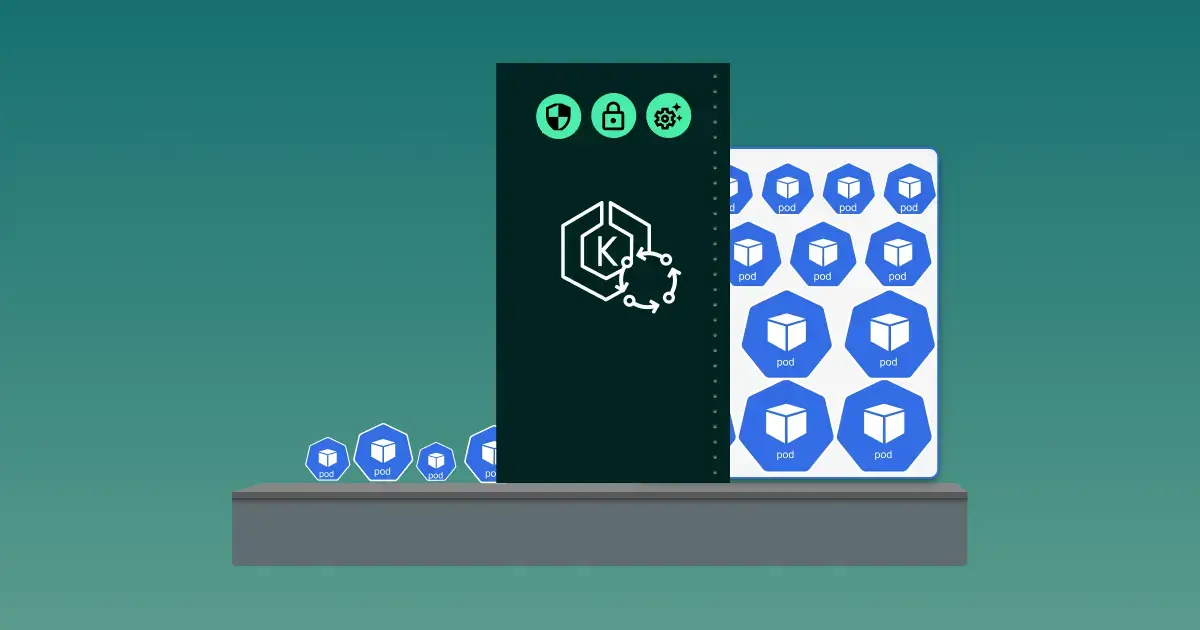
Wherever you are on your app modernization journey, you should get to know Amazon EKS Auto Mode, an important new capability designed to simplify Kubernetes cluster management by automating critical infrastructure tasks. EKS Auto Mode manages compute, storage, and networking for Kubernetes clusters, reducing operational overhead and enabling teams to focus on application development rather than cluster administration.
You can enable Auto Mode on both new and existing EKS clusters running Kubernetes version 1.29 or higher. Once-enabled, it quickly offers automated compute capacity scaling, enhanced security, and node-level cost optimization — operations that would make traditional Kubernetes environments a headache to manage.
Regardless of where you are on the Kubernetes adoption curve, EKS Auto Mode can be an ideal solution for streamlining Kubernetes operations on AWS. For more of an overview on EKS Auto Mode, you can read our solution brief.
At StormForge, we focus on helping organizations optimize Kubernetes operations by rightsizing pods for efficient cluster utilization, cutting cloud costs and improving application performance. One avenue where our customers can turbocharge the efficiency gains is by migrating from the native Kubernetes Cluster Autoscaler to Karpenter, which is an intelligent node provisioning solution that AWS donated to the Cloud Native Computing Foundation (CNCF).
When compared to Cluster Autoscaler, Karpenter is exponentially simpler to manage and elegant in its ability to dynamically adjust compute capacity to match application resource requirements. Until recently, leveraging Karpenter meant deploying an operator into your cluster and developing and deploying NodePool CRDs to get off the ground.
EKS Auto Mode takes Karpenter to the next level by automatically deploying and managing the operator within the EKS control plane. In addition, EKS Auto Mode includes a set of ready-to-run NodePool configurations to further simplify cluster creation. That means, you can just bring your apps, and let EKS Auto Mode automatically provision compute instances to run your workloads.
In addition to all of its compute capacity optimization wizardry, EKS Auto Mode can:
So, what does this mean for your app modernization journey? It means that Kubernetes cluster efficiency is dramatically simpler to achieve on AWS. Furthermore, by combining EKS Auto Mode to automatically rightsize compute capacity with automatically rightsizing pod resource requests to match using StormForge, gone are the days of massive overprovisioning, runaway EC2 costs, and application reliability issues stalling your modernization initiatives.
Any organization running applications on Kubernetes, or considering it, stands to benefit from EKS Auto Mode by giving engineers less to think about when it comes to managing infrastructure. “Imagine spinning up production-grade clusters with just a few clicks—no endless provisioning scripts or intricate scaling gymnastics. It’s all automated, streamlined, and ready to go,” explained principal engineer of developer platforms at The New York Times, Ahmed Bebars.
We see the biggest benefit for those organizations earlier in their Kubernetes migration, which it should be a no-brainer for. Those with more advanced Kubernetes practices have some considerations to make before migrating to Auto Mode.
For example, here at StormForge, we’ve been running Karpenter on our production systems since 2022 (and realizing the promise of automatic pod and node rightsizing since then). The availability and performance of our production environments are critical to the operations of our customers, so we must be very conservative when considering to adopt anything new.
As such, we’ll be looking at the impact of adopting EKS Auto Mode across a variety of operational systems, including ingress controllers, load-balancers, various storage management systems, and our use of spot instances in production. For these reasons, we don’t anticipate simply switching on EKS Auto Mode in production. We’ll be exploring this more though, and we look forward to sharing our findings with the EKS community.
That said, we have a vibrant and highly dynamic set of labs and dev environments that support our developers and technical field communities. We often spin up dozens of clusters per week for a variety of use cases, from code development to testing to technical marketing documentation and much more.
For these use cases, EKS Auto Mode is a no-brainer. It provides our team with the ability to quickly spin up new clusters, “batteries included” as we like to say around here — allowing us to spend more time developing, testing, and executing — and less time on the plumbing.
We’ll be sharing much more of our findings on this side of the fence as well, as we discover more tips and tricks for adopting EKS Auto Mode for organizations and environments of all sizes.
If you’re ready to dive into EKS Auto Mode, here’s how you can enable it on an existing cluster.
To see how continuous workload rightsizing can increase efficiency and improve app performance, try StormForge Optimize Live free for 90 days — exclusively on AWS Marketplace.
We use cookies to provide you with a better website experience and to analyze the site traffic. Please read our "privacy policy" for more information.