eBook
Beyond Cloud Cost Management
How Kubernetes Optimization Can Help You Do More With Less

eBook
How Kubernetes Optimization Can Help You Do More With Less

The widespread adoption of cloud native architectures, Kubernetes, and the portability and flexibility of containers has fundamentally changed – and accelerated – how developers build and deploy applications in multi-cloud environments.
Organizations move to cloud native for a variety of reasons, including:
As a key enabling technology for cloud native, the reasons for using Kubernetes mirror those for using cloud native.


When most organizations start out on their cloud native journey, Kubernetes resource costs and efficiency are not the highest priority. Cost efficiency may be something you hope to achieve, but it’s more important to move fast, gain competitive advantage and meet top-line business goals.
It’s only after applications are running at scale and day 2 operations become the focus that most teams start to realize costs are higher than expected and still growing.
Source: StormForge 2022 Kubernetes & Cloud Waste Survey
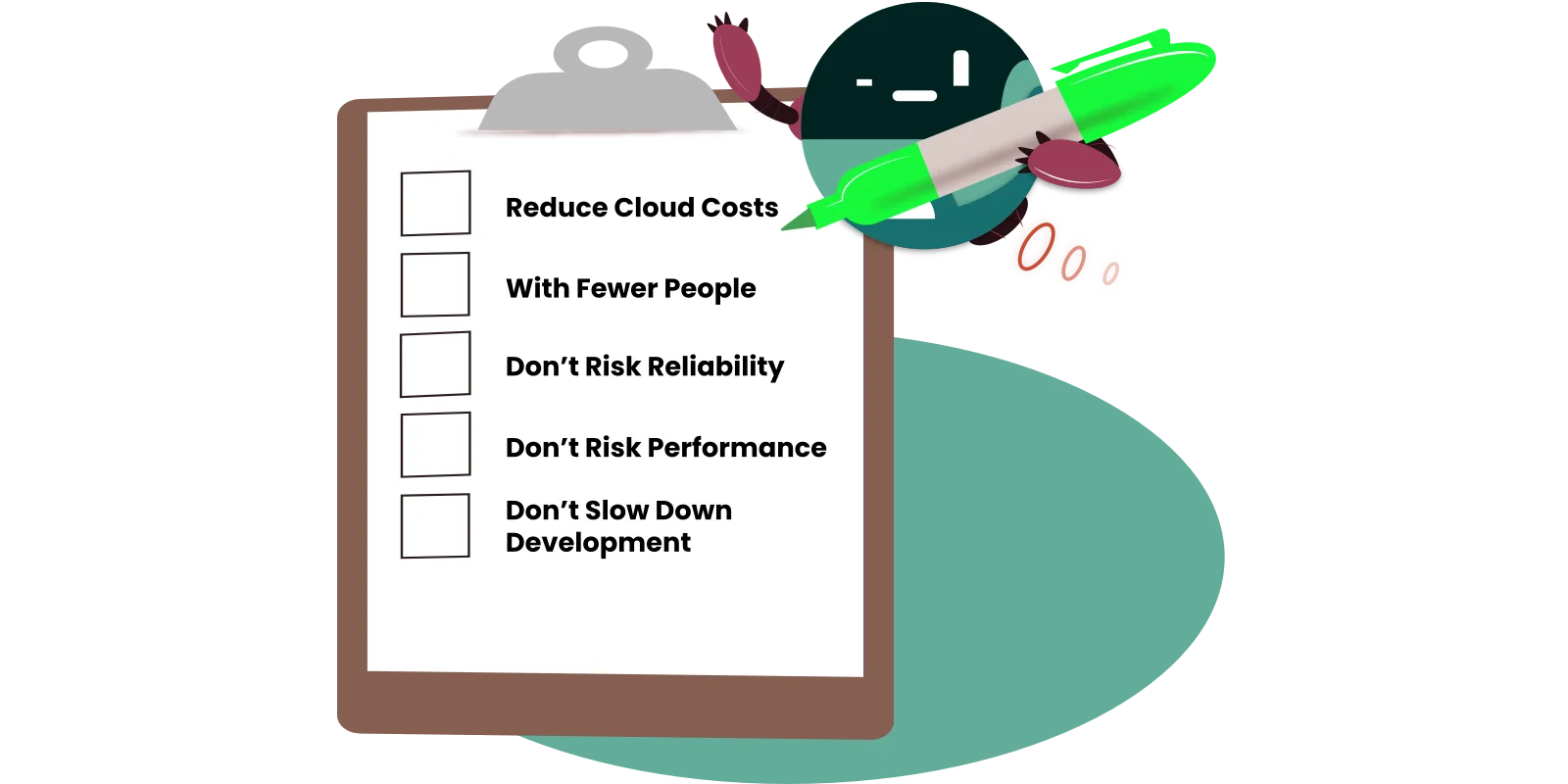
While cloud costs may not have been the priority when we started out, times change and priorities change. Just in the first few weeks of 2023, tens of thousands have been laid off in mass job cuts. The tech sector has been hardest hit, but the reality is that nearly every company is now a tech company at heart, and we’re all being asked to do more with less.
If you’re working in a role where you build and/or manage cloud native applications, here is your new reality:
So, where to begin?

Fortunately, you are not alone. In recent years, new disciplines like FinOps have emerged to help us address these challenges.
As defined by the FinOps Foundation:
FinOps is an evolving cloud financial management discipline and cultural practice that enables organizations to get maximum business value by helping engineering, finance, technology and business teams to collaborate on data-driven spending decisions.
The FinOps Framework provides the operating model for how to establish and excel in the practice of FinOps, and includes three phases:
The first step to improving efficiency is getting visibility. Gaining visibility into your environment helps you see how resource utilization compares to allocation while also providing a better understanding of where cloud spend is going and where that spend should be allocated. It’s all about going beyond costs to think about performance and business value.
Engineering teams need to make smart resource decisions at the container level when configuring a Kubernetes app to effectively run with the right performance at the lowest cost. You can only do this when you understand the trade-offs that have to happen in order to configure applications in the best possible way to meet service level objectives at the lowest possible costs.
Once applications are in production, platform engineering teams and SREs need the ability to monitor, adjust, and improve efficiency on a continuous basis. Efficiency needs to be built into day-to-day operations. Accomplishing this at scale requires Kubernetes resource management that is automated and intelligent.
There are many tools on the market that provide visibility into cloud spend and resource allocation, and that’s a good first step. Many of these tools (generally classified as Cloud Cost Management) promise optimization as part of their value. However, the reality is that these tools show you opportunities for efficiency improvements, but they don’t tell you what specific actions to take in order to optimize.
To truly optimize, two additional capabilities are needed: Intelligence and automation.
It’s important to note also that these capabilities need to be continuous. Optimization is not a one-and-done activity because cloud native environments are highly dynamic and ever-changing.
StormForge Optimize Live also offers a Grafana dashboard to help visualize our optimization efforts by outlining changes in performance and cost.
Show current utilization and identify opportunities for improvement.
Actionable recommendations to optimize resources as usage varies.
to proactively and continuously right-size - improving efficiency & eliminating cloud waste.

StormForge Optimize Live provides visibility into the efficiency of workloads running on Kubernetes, but it goes beyond that to also provide intelligent, automated action to improve efficiency and keep workloads running optimally on a continuous basis.
StormForge reduces cloud costs and improves reliability by right-sizing your Kubernetes application resources, automatically and continuously. StormForge machine learning analyzes CPU and memory utilization from observability tools like Prometheus and Datadog and automatically adjusts resource requests up or down to meet demand, without risking performance or reliability. Additionally, if you are running the Horizontal Pod Autoscaler (HPA), StormForge recommends and sets the HPA target utilization at the optimal level.
In other words, StormForge does the vertical pod autoscaling for you while also making horizontal pod autoscaling work better and more efficiently.

StormForge Optimize Live is easy to install, configure and use.
Additionally, StormForge works with cluster autoscaling tools like Karpenter to fully realize cloud cost savings both at the infrastructure and application levels.
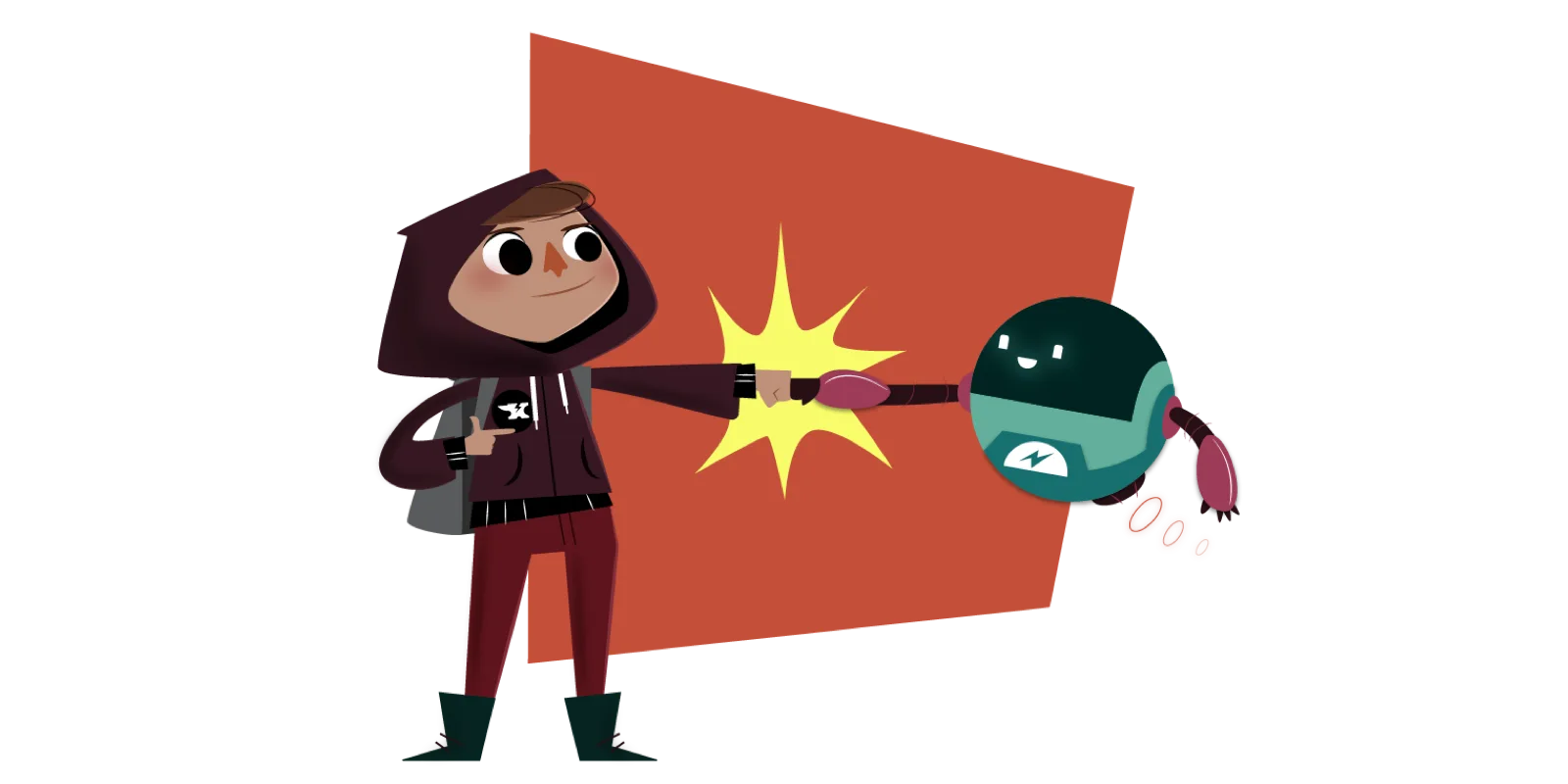
There’s no reason not to get started optimizing your Kubernetes resource utilization today. The benefits are clear:
Start getting resizing recommendations minutes from now.
Watch An Install
Free trial includes full version on 1 cluster for 30 days!
We use cookies to provide you with a better website experience and to analyze the site traffic. Please read our "privacy policy" for more information.