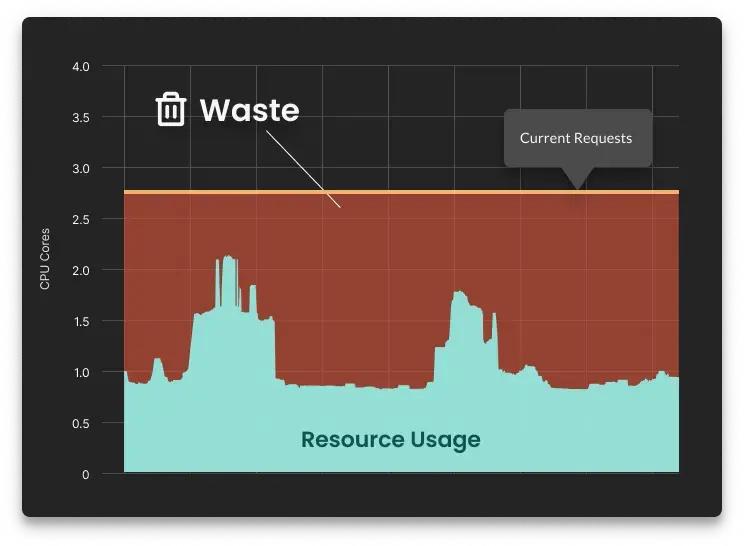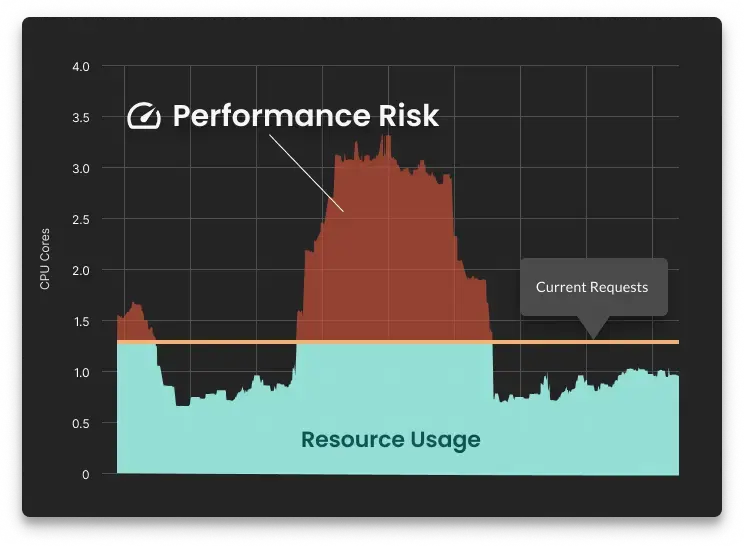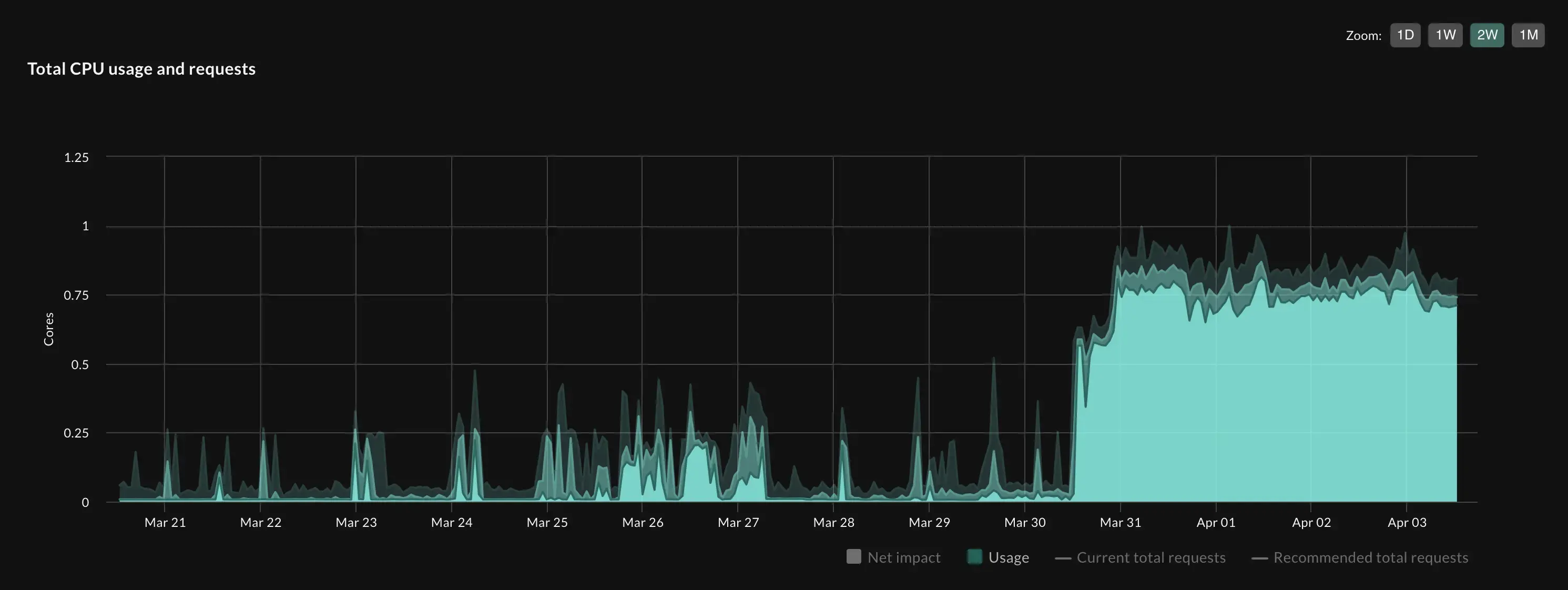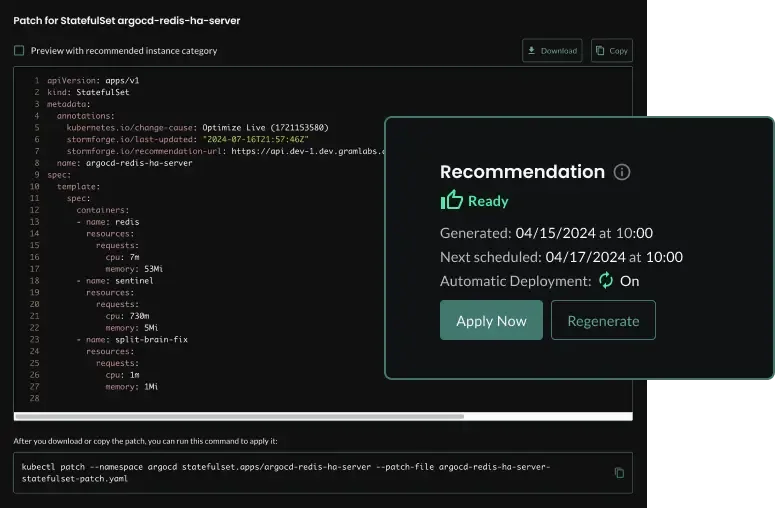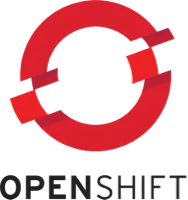Overprovisioning that Leads to Cloud Waste
Most teams add a large buffer to CPU and memory requests to ensure performance and reliability, but that leads to over-allocated resources in Kubernetes clusters, which results in wasteful spending on compute resources.
Using machine learning (ML) to analyze Kubernetes resource utilization, StormForge provides recommendations for appropriate resource allocation. This ensures that pod resource requests and limits match actual needs, reducing resource waste and cloud costs while maintaining optimal performance.